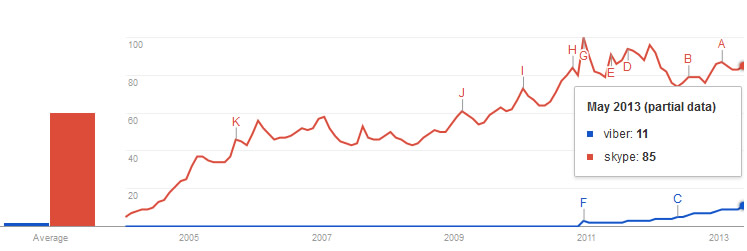Viber launches new desktop app to compete with Skype

With the new app, Viber aims to compete with Skype.
The free calls app Viber has launched its latest version, offering a desktop app for OS X and Windows, taking an aim at Skype's domination of the free internet phone services market.
The move, which is aimed at extending its suite to offer video calls to desktop computers for the first time, comes after it reported that its user base reached 200 million, up from 140 million by late 2012.
The Viber mobile client is similar to Skype and free texting phone app Whatsapp and offers free messaging and calls.
Viber chief executive Talmon Marco said Viber for desktop allows performing pretty much everything that Viber lets doing on mobile phone, with minor exceptions such as stickers.
"What puts it apart from Skype is how tightly integrated it is with the mobile experience," Marco said.
"Skype went from the desktop to the phone. Viber went from mobile to desktop -- the implication for the user is amazing."
Viber Desktop has been released as part of its launch of Viber 3.0, which incorporates major updates to both the Android and iOS versions, in addition to a new version for BlackBerry devices.
Viber vs Skype
So how popular is Viber compared to Skype? We do not have any solid numbers but we can see some indications on this Google Trends chart. It compares search volume for Viber (blue) and Skype (red). Viber's search volume is rising but it is still way below Skype's search volume.
I tried the software today, and I can say that it’s a truly impressive VoIP, messaging, and video calling platform. Viber was first know on mobile which doesn't allow you to make video calls but the Desktop (available on both PC and Mac) marks the company’s entry into video calling with a beta version of the feature. For now, video calling is only available from desktop to desktop.
Group conversations are supported too, and once you start a call, you can transfer it to another device. If you'd like a sneak peek of what the app looks like -- and if your day is missing some patronising jingly music -- then enjoy the promotional video below.
If you want to give Viber Desktop a try, visit their website to download the app. But take note that you can't start using Viber from the desktop app -- if you try it will inform you to install the app from your phone first. If you already installed the app on your mobile phone, you will be asked to enter your mobile number, at which point you'll be sent a code to type in.