Unblock Instagram at school
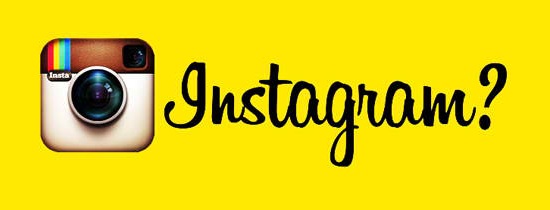
Since its creation almost three years ago, Instagram has become one of the most popular social networks with young people. For those who don’t know its concept, it is more of less the same than Twitter’s: instead of relating your daily life with tweets, you post pictures of it. The breakfast you took this morning, your bad mark in maths... Thanks to Instagram, you are now fascinating thousands of people just by photographing your life.
Just because your school’s director and teachers don’t really like the fact that you and your friends are spending more time on your phones than listening during classes. They decided to block Instagram so now, you can’t access it. You’re being bored more and more, and you don’t know what to do with your time at school. Fortunately, there is a technology called a "web proxy" and a "VPN" to save you!
Unblock Instagram!
Now, let me show you how you can unblock instagram on your school.
Option 1: Use free web proxy servers
You can start by finding a free web proxy. Use Google.com or Bing.com to search for free web proxy servers, just go to your favorite search engine and type "free web proxy". A web proxy normally has an input box where you can enter the URL of the website you want to visit. The web proxy then fetches the website and displays it for you. Your network administrator won't be able to see that you are browsing instagram.com but he will see the url of the proxy. One of the problem with this approach is your school's network administrators might have already blocked the popular free proxy servers available so you can either find a new proxy server that is still not blocked or continue with our next option.
Here are some of the free web proxy servers that you can use:
Ghostme.org
Anonymouse.org
Proxysite.com
Hide.me
You can also visit this website that lists some of new proxy servers available.
Option 2: Use a VPN
If you can't unblock instagram using web proxies then your only option now is to use a VPN. A VPN or Virtual Private Network creates an encrypted "tunnel" between your computer or mobile phone to the host vpn server, unlike a web proxy a VPN will route all your internet connection to the VPN server. Your network administrator can only see that you are connected to the VPN server and nothing else. All your activities, IP addresses or URLs of the websites you have visited are now encrypted and hidden to the eyes of your network administrator.
Free vs Paid VPN
Just like web proxies you can easily find FREE VPN accounts on the internet, you can use "Free VPN accounts" as your search term. All you need to do now is to wade through all those search results for a working VPN account. And if you already found a VPN account you can now set it up on your device. You can visit our vpn tutorials page to guide you on how to set it up on your computer or mobile phone.
If you do not want to use a FREE VPN as they can sometimes make your internet connection slow since the vpn server is probably being used by hundreds of users then you just need to find a reliable vpn provider and buy a premium vpn account. The advantage of using a PAID vpn account is you can ask your VPN provider to help you setup the vpn on your device. They also offer more VPN locations and servers while a free vpn server normally only lets you connect on a single server.
FREE VPN on Windows to unblock Instagram
If your laptop or computer is using Windows then you can use this free VPN server to unblock instagram on your school. It is called PD-Proxy. All you need to do is:
- Download their VPN client here: http://www.pdproxy.com/download.htm
- Then signup for an account here: http://www.pdproxy.com/signup.htm
- Extract and open the program, enter your username and password.
- Press the connect button and you should now be able to open instagram.com
FREE VPN for ANDROID to unblock Instagram
You can use DroidVPN if you want to use your android phone or tablet to access instagram but your school is blocking instagram.com.
Steps to use DroidVPN
- Download their app to your device: Download DroidVPN
- Register for a free account here: Free Signup for DroidVPN
- Open the app and enter your username and password.
- Tap the connect button and you should now be able to visit Instagram.com or use the Instagram app.
I hope that this tutorial will be useful to you. Now, you can go on Instagram all the time.
